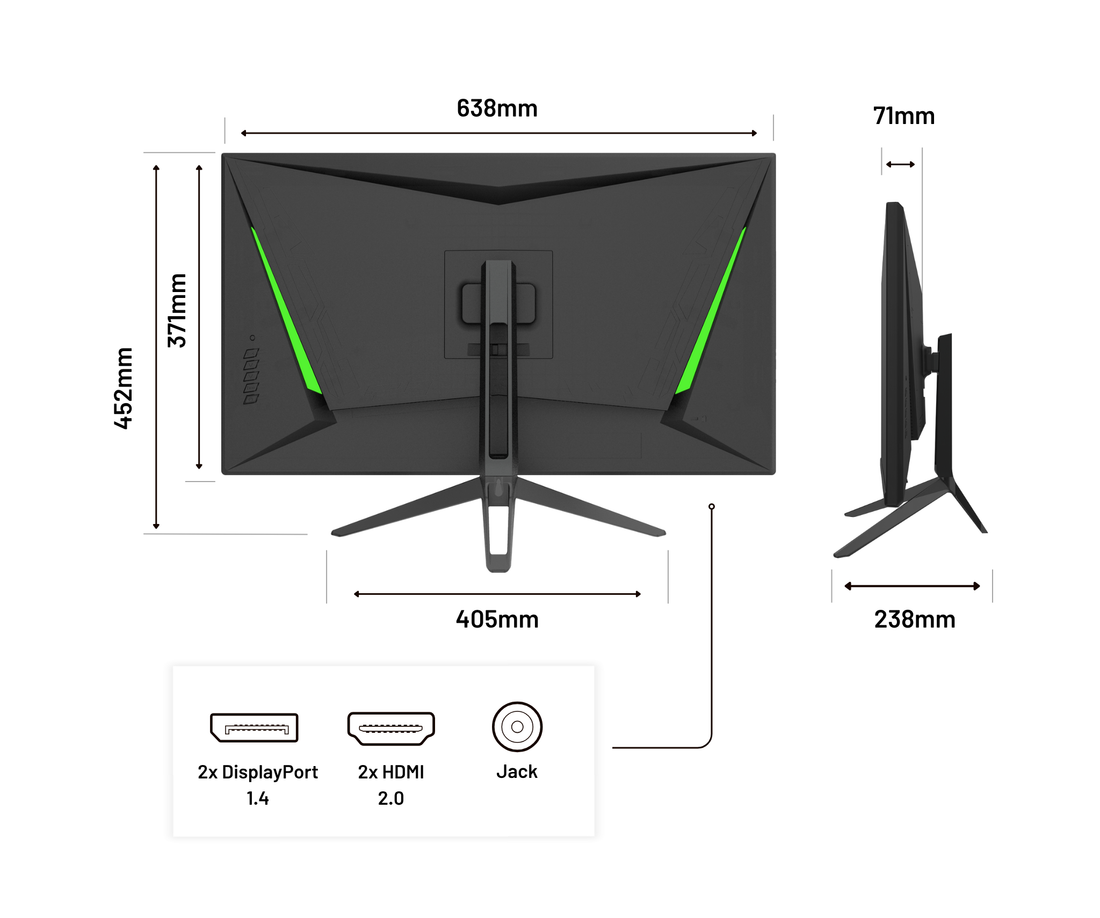Gaming monitor shopping guide: features and key points to consider
The gaming world is constantly evolving, and with it the equipment needed to enjoy your favourite video games to the full. Gaming monitors play an essential role in this, as they allow you to respect the visual design of the games' creators: sharp images, matched refresh rates and respected colours. In short, it maximises the gaming experience. But how do you choose your gaming monitor? What are the important selection criteria and the different features to consider? Here's a complete guide on gaming monitors and their specific features.
The different king of gaming monitors
Depending on your needs, budget and preferences, there are several king of gamer displays to consider:
- LCD/LED displays: These monitors offer good price-to-performance ratio, with very attractive features such as low response time and good refresh rates.
- OLED monitors: OLED (Organic Light Emitting Diode) technology has the advantage of offering excellent colour quality and impressive contrast, with each pixel emitting light individually. However, OLED technology is not yet really suited for gaming, as it can suffer from the image immobility that can occur in games.
- Ultra-wide monitors: These monitors offer a wide, panoramic format, making it easier to immerse yourself in the game. Don't forget to check that your graphic card is compatible with this type of resolution before investing!
- Curved monitors: The curved aspect of these monitors means you're more immersed in the game, with optimum panoramic vision.
Key features to consider
This is the time taken for a pixel to change from one colour to another. The lower the response time, the less ghosting there will be when moving quickly around the monitor. A response time of less than 5ms is recommended for video games, particularly FPS (First Person Shooter) where display speed is essential.
It indicates the number of times the image is updated per second (framerate). A high refresh rate delivers a smoother, more responsive image, and helps reduce the sensation of eyestrain during prolonged gaming sessions. We recommend that you opt for a gaming monitor with a refresh rate of at least 75Hz, and 144Hz for competitive gamers.
Screen resolution represents the number of pixels displayed in width and height. The higher the number, the sharper and more detailed the image. However, you need to take into account the capacities of your graphic card to avoid compromising your PC's performance. The most common resolutions include :
Full HD (1920 x 1080): The standard resolution, suitable for most video games and modest budgets.
QHD (2560 x 1440): A good compromise between image quality and hardware requirements, often preferred by gamers looking for balance.
4K UHD (3840 x 2160): The ultimate resolution for fans of breathtaking graphics
Panel type
Gaming monitors are equipped with several types of panels, each with its own advantages and disadvantages:
TN (Twisted Nematic) panels: Fast and inexpensive, they offer good response times but limited viewing angles and image quality that is often inferior to other types of panel.
IPS (In-Plane Switching) panels: These are appreciated for their color fidelity and wide viewing angles, while maintaining a decent response time. They are, however, more expensive than TN panels.
VA (Vertical Alignment) panels: These panels offer a compromise between the advantages of TN and IPS panels, with excellent contrast, good image quality and quite good response time. On the other hand, they sometimes suffer from bluring/ghosting during rapid screen movements.
The importance of connectivity and ergonomics
To get the most out of your gaming monitor, make sure you choose a model with the right connectors and compatibilities:
HDMI: The most common connector, enabling simultaneous transmission of image and sound in high definition.
DisplayPort: An audio/video interface that supports higher resolutions than HDMI, and is compatible with Adaptive Sync technology for optimum synchronization between display and graphic card.
USB Type-C: A versatile connector offering broad compatibility with laptops and perfect for simplifying the installation of your gaming station. Also offers a charging option.
DVI-D: A digital video connection offering fast display, but less versatile than HDMI or DisplayPort.
Finally, don't forget to consider the ergonomics of your gaming monitor: check that the stand is adjustable for tilt and rotation, to adapt the monitor to your optimal gaming position. Some models are also equipped with anti-blue light and anti-flicker technologies to protect your eyes during long gaming sessions.
For further information: some references and brands to consider
Now that you know the essential criteria to choose your gaming monitor, here is a non-exhaustive list of models that could meet your needs:
31.5" | IPS | WQHD | 165Hz PC Gaming Monitor: monitor with good technical features and a sleek design
Curved Monitor | 37.5" | UWQHD+ | IPS | USB-C (+ 65W charge) : A high-performance curved monitor that's affordable compared to the competitors. It offers incredible gaming immersion and high performance.
Gaming Monitor | 27" | IPS | WQHD | 165Hz : A highly versatile monitor for all types of gaming, offering image quality and high-end features.
Find all JAPANNEXT monitors specialized in gaming in the GAMING section of the website.
Depending on your desires, your budget and your expectations in terms of display quality, take time to compare different models and consult the opinions of other gamers to make the best choice for your gaming experience. And don't forget that each case is unique: what's right for one gamer won't necessarily be right for you. So don't rely solely on trends or well-known brands, but look for the gaming monitor that truly meets your personal needs.