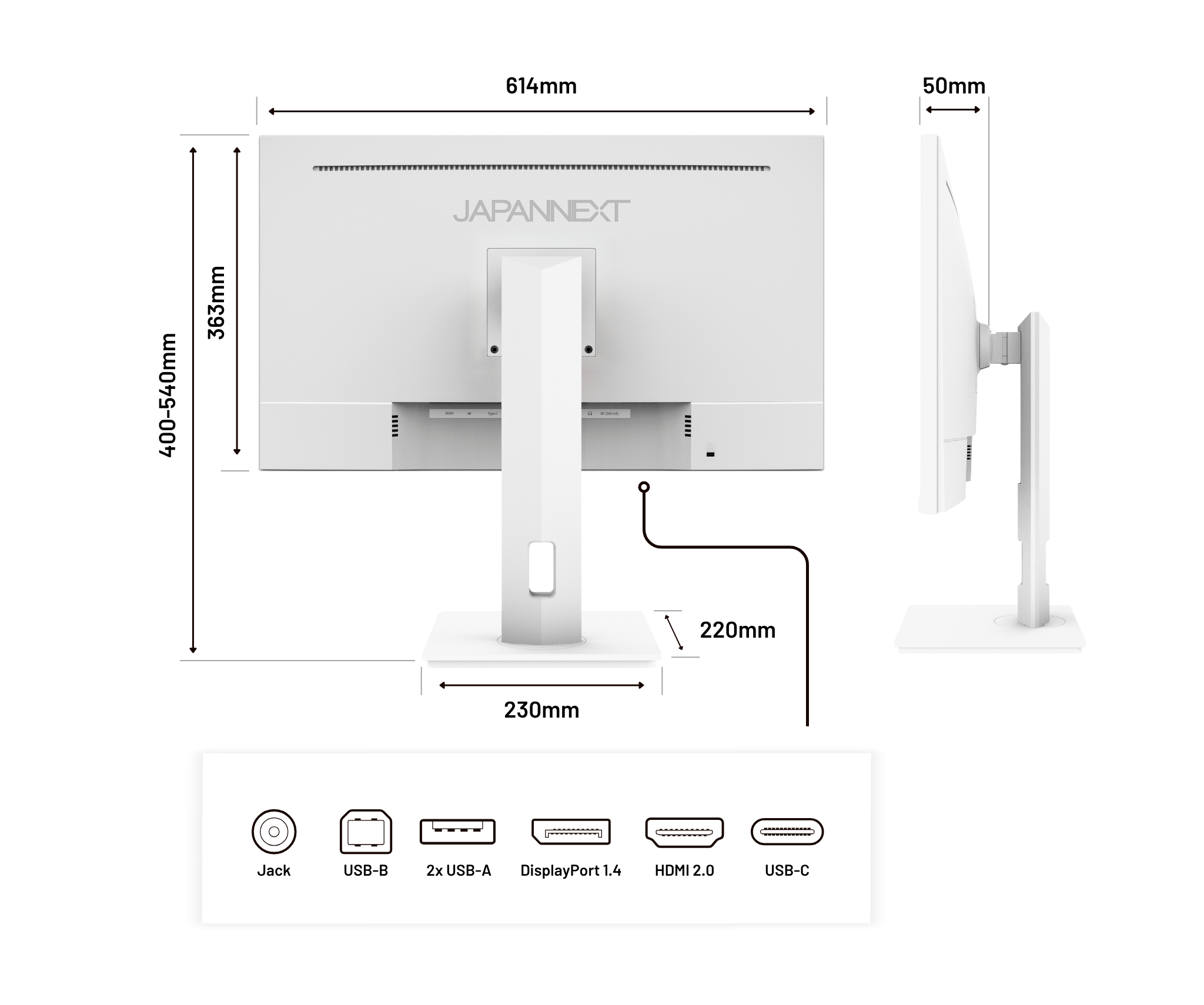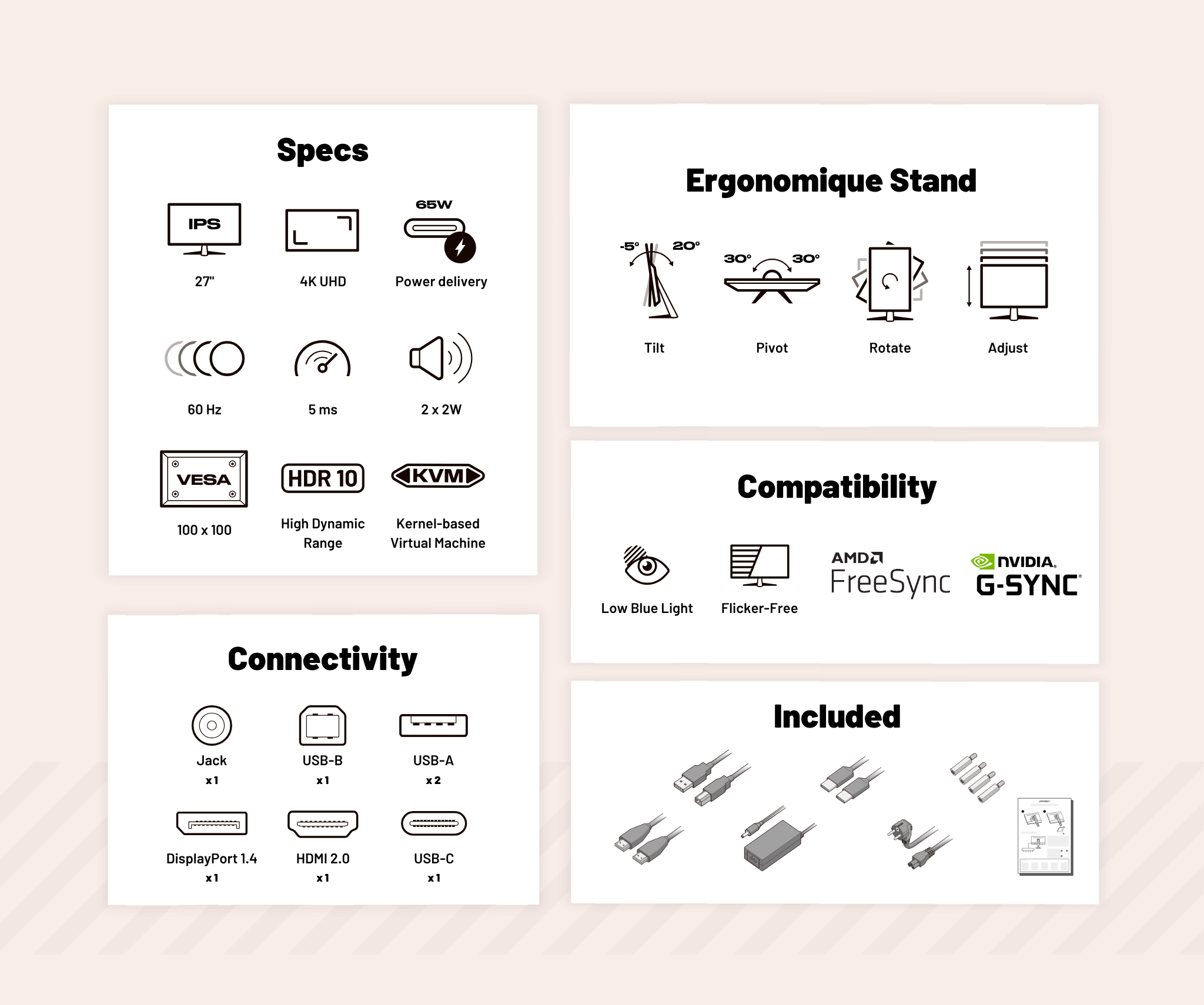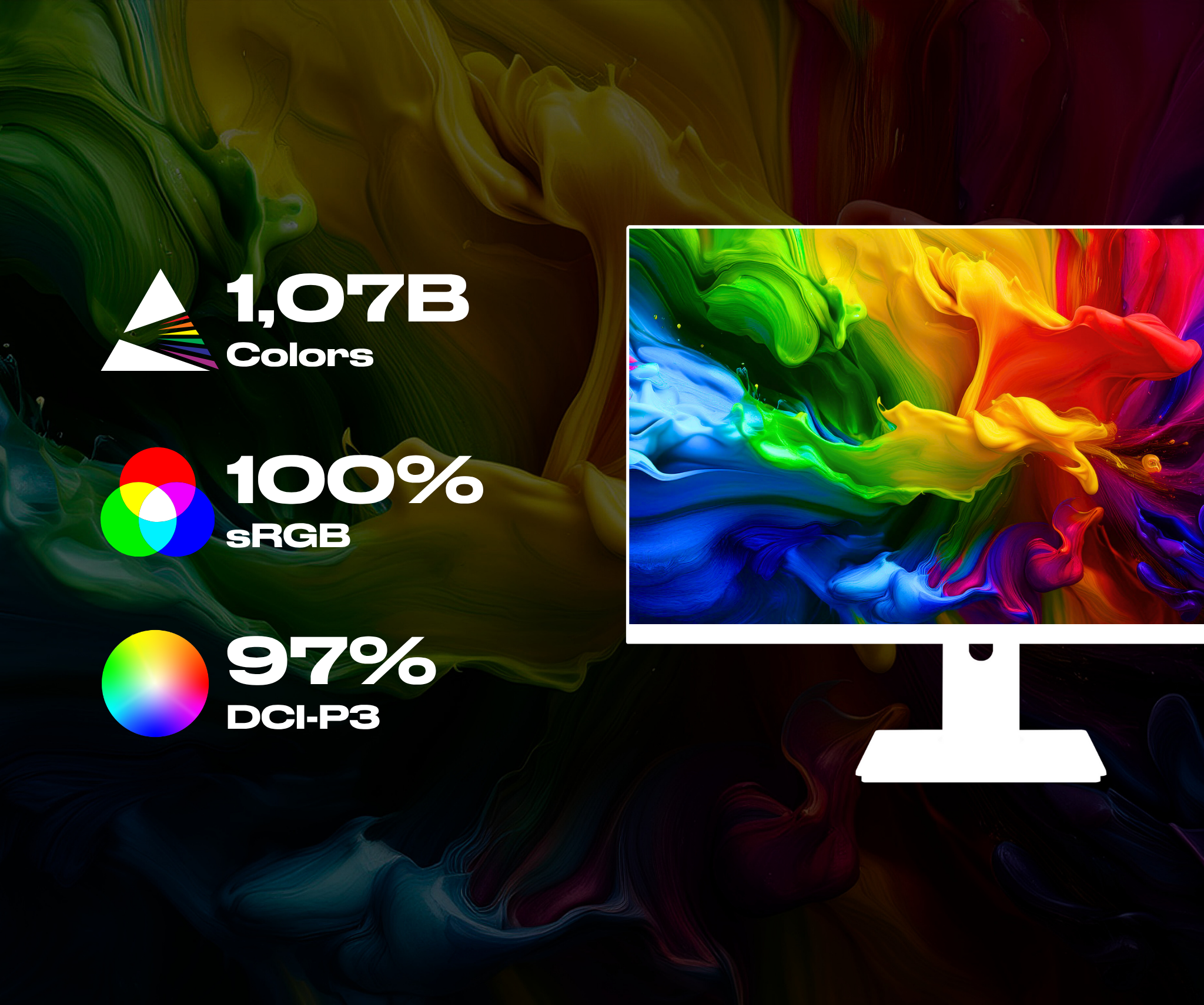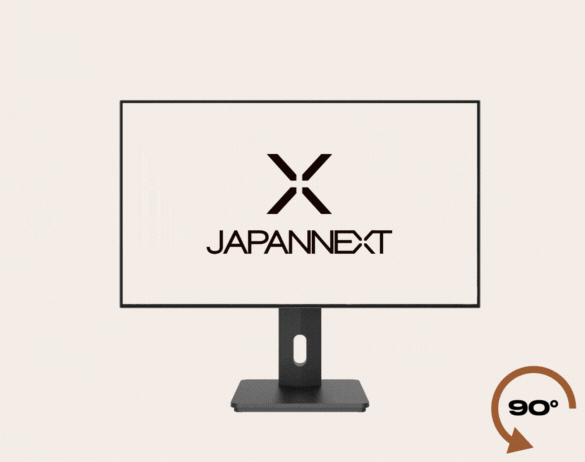JN-IPS27UHDR-C65W-HSP-W Desktop Monitor Guide
Introduction
In the dynamic world of the modern workplace, the JN-IPS27UHDR-C65W-HSP-W monitor stands out as an indispensable tool for professionals looking to optimise their digital workspace. With its generous 27-inch size and 4K UHD resolution, this monitor promises an unbeatable visual experience, ideal for multitasking, graphic design and data analysis. Its sleek design and advanced features make it a premium choice for busy work environments.
Technical features
- Screen size: 27 inches, providing large workspace and total visual immersion.
- Resolution: 3840x2160 (4K UHD), providing exceptional image clarity and detail accuracy for a variety of professional applications.
- Panel: IPS (HADS), ensuring vibrant colors and wide viewing angles, essential for collaboration and project presentation.
- Refresh rate: 60Hz, suitable for office tasks and watching multimedia content, ensuring a smooth image without lag.
Special Features
- Charging via USB-C: No more cables on your desk, you can now charge your computer, tablet or smartphone directly via your monitor with the supplied USB-C cable.
- Blue light reduction: Integrated, to minimize eye fatigue during prolonged use, an essential feature for professionals spending long hours in front of the screen.
- Anti-flicker: Flicker-free technology eliminates flicker that occurs at low frequencies which can cause eye fatigue. Our monitor ensures stable light.
- KVM technology: You can easily switch between different systems (like a work laptop and a home or gaming computer) without multiple sets of input devices, saving space and reducing clutter on your desk.
- Adaptability to Gaming: This monitor, while being office-oriented, can also be used for occasional gaming sessions, with its 4K resolution and its IPS panel.
Connectivity
- Ports: Equipped with HDMI and DisplayPort and the USB trio (Type-A, B and C) this monitor ensures easy connectivity with computers, laptops, and other multimedia devices, offering maximum flexibility in a professional setting.
Design and Ergonomics
- Elegant frame: A slim frame design, not only aesthetic with its white color, but also functional, allowing multi-screen configurations without distractions.
- Flexibility: With height adjustment, 90° rotation and swivel and tilt, each user can customize their viewing angle for maximum comfort, reducing neck pain and eye strain.
User Experience
The intuitive setup, combined with superior image quality and versatile connectivity options, makes this monitor a preferred choice for professionals looking for an all-in-one solution for their digital workspace.
Usage tips
To ensure an optimal experience, it is advisable to adjust the screen according to the lighting in the room and take regular breaks to rest your eyes. Using the monitor's ergonomic features can also contribute to a healthier working posture.